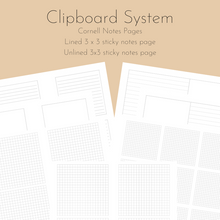Looking for a mobile workstation? Use clipboards to organize different systems - projects, vacation plans, home, school, work, etc. It's a great way to collect papers and resources and assemble them in one place! This set of printables was created to visually organize tasks, projects, and action items. It could even be used for goal setting or anything that needs the benefit of note space and visual breakdowns!
Updated with three new graph page designs to use as part of your clipboard printable system!
LAYOUT: Clipboard|Project System printables
SIZE: Letter size
Print as many of the pages as you need! Keep them on a clipboard or punch for your notebook or discbound system.
This printable set also works on an ipad/tablet system with apps like Goodnotes. (Import as a document after purchasing) With a digital system you can completely customize this printable set, and print from Goodnotes!
Included in this printable set:
- Cornell Notes - lined with recall column on right
- Cornell Notes - lined with recall column on left
- Sticky Note organization page with 6 boxes sized for 3" x 3" post it notes
- Sticky Note organization page with lined boxes
- Graph Note printable with six squares at .17" x 17" grid
- Graph Note printable with six squares at .16" x .16" grid
- Graph Note printable with twelve squares at .12" x .12" grid
Please note:
- Because this is a digital product, there will be no refunds on this product.
- This is not a physical product. After purchase, you will be sent a link to download this printable.
- This file size is 8.5" x 11"
- The layout is not editable.
- The text spaces are editable. You can add your own text to the text spaces in this pdf file using:
- iPAD: using an ipad pro and an Apple pencil and a pdf editing app such as Goodnotes or Notability, open the pdf in the app (Import as a document) and edit all text, add text to empty spaces, arrange pages, and print your edited pages from Goodnotes.
- Standard License - Only 1 Printable is allowed per household. Each household may print as much as is needed for that household. Thank you for respecting the copyright on this product and not sharing the file with friends.
- This product is for Personal Use only. It may not be resold or redistributed.